I was trying to create a django project. Everything was fine until I did a get request using requests.get() in python in my views.py
Following is what my views.py have
from django.http import HttpResponse
from django.shortcuts import render
import re, requests
def codify_data(data_raw):
data = data_raw.json()['data']
if language == 'web':
html_cd = data['sourceCode']
css_cd = data['cssCode']
js_cd = data['jsCode']
def home_page(request):
return render(request,'home/index.html')
def code(request):
link = request.GET.get('link', 'https://code.sololearn.com/c5I5H9T7viyb/?ref=app')
result = re.search(r'https://code.sololearn.com/(.*)/?ref=app',link).group(1)[0:-2]
data_raw = requests.get('https://api2.sololearn.com/v2/codeplayground/usercodes/'+result)
codify_data(data_raw)
The error is shown below: