I receive multiple messages of the following kind when I do anything in Android emulator in the flutter app
D/EGL_emulation(6380): app_time_stats: avg=1505.58ms min=1505.58ms max=1505.58ms count=1
What is it?
I receive multiple messages of the following kind when I do anything in Android emulator in the flutter app
D/EGL_emulation(6380): app_time_stats: avg=1505.58ms min=1505.58ms max=1505.58ms count=1
What is it?
For Visual Studio Code Users:
You can always filter messages by using the Filter input on the top right corner.
For this particular case, you can hide those messages by applying this filter: !D/EGL
BEFORE: Without filtering:
D/EGL_emulation ...D/EGL_emulation.In Terminal (Mac/ Linux):
If you run the flutter command inside terminal, to filter those messages simply just run this command to filter
flutter run | grep -v "D/EGL_emulation"
or
flutter run | grep -v "app_time_stats"
I was used an emulator with android S, my friend recommended me to use android R and the log its over. try it!
1.) Right click on "D/EGL_emulation" click fold line like this
3.) Edit the currently selected line and just left "D/EGL_emulation:" then press ok.
1.right click on "D/EGL_emulation( 6380): app_time_stats" 2.fole lines like this
it work for me