I want to implement an interface having BottomNavigationView where clicking on the top search bar opens the next interface shown in figure 2. I have implemented BottomNavigationView. But unable to do that above said.
Here is the code:
public class HomeActivity extends AppCompatActivity {
@Override
protected void onCreate(Bundle savedInstanceState) {
super.onCreate(savedInstanceState);
setContentView(R.layout.activity_home);
BottomNavigationView bottomNavigationView = findViewById(R.id.home_bottom_nav_view);
bottomNavigationView.setSelectedItemId(R.id.home_recent_menu_id);
bottomNavigationView.setOnItemSelectedListener(new NavigationBarView.OnItemSelectedListener() {
@Override
public boolean onNavigationItemSelected(@NonNull MenuItem item) {
Fragment selectedFragment = new RecentFragment();
switch (item.getItemId()) {
case R.id.home_contact_menu_id:
selectedFragment = new ContactFragment();
break;
case R.id.home_recent_menu_id:
selectedFragment = new RecentFragment();
break;
case R.id.home_status_menu_id:
selectedFragment = new StatusFragment();
break;
}
getSupportFragmentManager().beginTransaction().replace(R.id.home_fragment_container_lyt_id, selectedFragment).commit();
return true;
}
});
}
}
Home Activity XML code
<?xml version="1.0" encoding="utf-8"?>
<RelativeLayout
xmlns:android="http://schemas.android.com/apk/res/android"
xmlns:app="http://schemas.android.com/apk/res-auto"
android:id="@+id/container"
android:layout_width="match_parent"
android:layout_height="match_parent">
<androidx.appcompat.widget.SearchView
android:id="@+id/home_search_view_id"
android:layout_width="match_parent"
android:layout_height="wrap_content"
/>
<FrameLayout
android:id="@+id/home_fragment_container_lyt_id"
android:layout_width="match_parent"
android:layout_height="match_parent"
android:layout_below="@+id/home_search_view_id"
android:layout_above="@+id/home_bottom_nav_view"/>
<com.google.android.material.bottomnavigation.BottomNavigationView
android:id="@+id/home_bottom_nav_view"
android:layout_width="match_parent"
android:layout_height="wrap_content"
android:background="?android:attr/windowBackground"
app:menu="@menu/bottom_nav_menu"
android:layout_alignParentBottom="true"
/>
</RelativeLayout>