I have been struggeling to install VS 2022 Professional edition for a while now. At some point during the intallation i get the following error:
The logs show that there is a problem when executing dism.exe:
The DISM logs show that there is a problem loading image session:
I checked out this post https://developercommunity.visualstudio.com/t/couldnt-install-microsoftnet48kb5003306-1/1578937 but no success. Do you have any idea what could be the problem?
Also tried this : https://developercommunity.visualstudio.com/t/packageidmicrosoftnet48kb5003306packageactioninsta-46/1589452, but when executing DISM.exe /Online /Cleanup-image /Restorehealth i get "An error occurred while attempting to start the servicing process for the image located at C:.". The log still show this error:
DismHostLib: Failed to create dismhost.exe servicing process.