I want to use azure cli command to change the reference image of vmss and update the vm running under the vmss.
I used to use UI to update the reference image as shown below.
I tried following https://learn.microsoft.com/en-US/cli/azure/vmss?view=azure-cli-latest#az_vmss_update
but not getting exact command, am I going in wrong direction?