**Element Page**
public class BasePage {
@FindBy(className = "_42ft _4jy0 _52e0 _4jy6 _4jy1 selected _51sy")//Signin Button
private WebElement SigninButton;
public void clickOnSigninButton() {
SigninButton.click();
}
@FindBy(className= "pam _3-95 _9ay3 uiBoxRed")//Get Username erroe msg
private WebElement geterrormsg;
public String ClickonAdmissionnumber() {
geterrormsg.getText();
}
}
**Another Class Test case page**
public class Tc_1 {
public void LoginTC1() throws Exception
{
**//create page objects**
BasePage lp = new BasePage();
**//invoke the methods**
lp.clickOnSigninButton();
lp.Errormsg();
**//write actual data to excel**
ExcelLibrary.writeData("Sheet1", 1, 5, Actualmsg);
}
Trying to fetch text from this class attribute? I have tried with get attribute value but not able to fetch data. Please help me out.... text output "Wrong credentials Invalid username & Password".