I had the similar issue, and it turned out I had several versions of Mongo installed at the same time.
Are you by any change seeing this, running mongo localhost on a Mac?
If so, try this:
First off, run brew services list. Do you have more than one version running? I had 3.6, 4.2 and 5.1 installed at once. Sadly the older one was in use (and Mongo <4 does not support Sessions. Hence the error you see!)
Removing old versions, is quite easy. First we stop the service, then we remove all the versions we don't like, and at the end we restart the service. I wanted to remove version 3.6 and 4.2:
brew services stop mongodb-community
brew uninstall mongodb-community@3.6
brew uninstall mongodb-community@4.2
brew services restart mongodb-community
(Perhaps you want to remove all versions of mongodb-community, and re-install the newest version? No problems, just remember to brew upgrade first, then brew install mongodb-community.)
There you go! But .. oh .. perhaps I should have told you to BACK UP YOUR DATA?
My old 3.6-database was using another engine than the brand new one. Therefor I was not able to actually start mongo. Luckily for me, I didn't have any vital data, so I just wiped it all.
How to completely wipe* your mongo:
brew services stop mongodb-community
mv /usr/local/var/mongodb /usr/local/var/mongodb.bak
mkdir /usr/local/var/mongodb
brew services restart mongodb-community
*) As you see, old data is moved to the catalog mongodb.bak.