I am making use of websocket to connect to a monitor on LAN. I am using the following code to connect to the ip 192.168.0.1 on the port 5000:
const socket = new WebSocket("ws://192.168.0.1:5000", ['soap', 'xmpp']);
This is an image of the packets sends and received from 192.168.0.1
In the first two we have a request sent and the ACK for that request, but the WebSocket is failing to read the ACK and thus results in a timeout error after 4 minutes(as shown in the last three lines).
WebSocket connection to 'ws://192.168.0.1:5000/' failed: WebSocket opening handshake timed out
I have tried the HW-group application and it worked fine. Here is an image of the packets sent and received from the application:
(The first three lines are for disconnecting and the last three are connecting)
I have no idea why my WebSocket is resulting in a timeout error and the socket from the other app is connecting normally. If anyone have any input on this situation please let me know.