This is how I would handle what you described. First, you can normalize your histogram such that the integral of the histogram is equal to 1. This can be done by setting the weights argument of your histogram appropriately. This histogram can then be considered the probability distribution of your degrees. Now that you have this probability distribution, i.e. a list of probability (deg_prob in the code) you can randomly sample from it using np.random.choice(np.arange(np.amin(degrees),np.amax(degrees)+1), p=deg_prob, size=N_sampling). From this random sampling, you can then create a random expected_degree_graph by just passing your samples in the w argument.
You can then compare the degree distribution of your original graph with the one from your random graph.
See below for the code and more details:
import networkx as nx
from networkx.generators.random_graphs import binomial_graph
from networkx.generators.degree_seq import expected_degree_graph
import matplotlib.pyplot as plt
import numpy as np
fig=plt.figure()
N_nodes=1000
G=binomial_graph(n=N_nodes, p=0.01, seed=0) #Creating a random graph as data
degrees = np.array([G.degree(n) for n in G.nodes()])#Computing degrees of nodes
bins_val=np.arange(np.amin(degrees),np.amax(degrees)+2) #Bins
deg_prob,_,_=plt.hist(degrees,bins=bins_val,align='left',weights=np.ones_like(degrees)/N_nodes,
color='tab:orange',alpha=0.3,label='Original distribution')#Histogram
#Sampling from distribution
N_sampling=500
random_sampling=np.random.choice(np.arange(np.amin(degrees),np.amax(degrees)+1), p=deg_prob, size=N_sampling)
#Creating random graph from samples
G_random_sampling=expected_degree_graph(random_sampling,seed=0,selfloops=False)
degrees_random_sampling = np.array([G_random_sampling.degree(n) for n in G_random_sampling.nodes()])
deg_prob_random_sampling,_,_=plt.hist(degrees_random_sampling,bins=bins_val,align='left',
weights=np.ones_like(degrees_random_sampling)/N_sampling,color='tab:blue',label='Sample distribution',alpha=0.3)
#Plotting both histograms
plt.xticks(bins_val)
plt.xlabel('degree')
plt.ylabel('Prob')
plt.legend()
plt.show()
The output then gives: