I am implementing Spring Boot vault. Whenever I try to add more than one key, only the last one is saved. For example, at this page, https://www.javainuse.com/spring/cloud-vault, they have this example
But when I then query the vault, I see
c:\vault>vault kv get secret/javainuseapp
======= Data =======
Key Value
--- -----
dbpassword root
If I set both keys at the same time, it seems to work
c:\vault>vault kv put secret/javainuseapp dbusername=root dbpassword=root
Success! Data written to: secret/javainuseapp
c:\vault>vault kv get secret/javainuseapp
======= Data =======
Key Value
--- -----
dbpassword root
dbusername root
How does one add additional keys?