Good question but i think this is impossible. If there is some overlay inside the ControlTemplate you cannot formulate a function which calculates a darker colour which then will end up as the intended colour.
e.g. when you input red which is: 255,0,0 you get 255,153,153, now the function that would need to be applied to your initial colour would need to darken the Red, this of course could only be done in the red channel as green and blue are already zero. The problem is not the red channel however (which ends up as 255 and hence is not affected), so any changes to that will only serve to desaturate the colour even more instead of darkening it.
Edit: To make this a bit more mathmatical, the function that is applied by the transparency of the selection is:
f(x) = 0.4x + 153
If you apply this to all the channels of your colour you will see that this is indeed the case. Now how do we get the values we want? Quite simple, we invert the function, which is this:
f^(-1)(x) = -2.5(153.0 - x)
Great! Now lets apply that to your colour:
R: -130.0
G: 0
B: 140
Hmm, not so great after all i suppose.
This negative value is exactly why this is not always possible, every colour which has components below 153 is not reversible.