I'm trying to change the colour of a couple of horizontal lines (the ones just above and below the horizontal toolbar) in a QMainWindow.
I'm using QPalette to change the colours of the main window, and am able to set most things I want. However, I'm not sure where to set the colour of these two horizontal grey lines.
Edit: The grey lines are definitely an element of the horizontal toolbar.
Code snippet:
app = QApplication(sys.argv)
app.setStyle("Fusion")
wnd = IOMainWindow()
palette = QPalette()
#experimenting with colours
palette.setColor(QPalette.Window, QColor('#21252b'))
palette.setColor(QPalette.Highlight, QColor('#21252b'))
palette.setColor(QPalette.WindowText, Qt.lightGray)
palette.setColor(QPalette.Base, QColor('#1d2126'))
palette.setColor(QPalette.AlternateBase, QColor('#333438'))
palette.setColor(QPalette.ToolTipBase, Qt.white)
palette.setColor(QPalette.ToolTipText, Qt.white)
palette.setColor(QPalette.Text, Qt.lightGray)
palette.setColor(QPalette.Button, QColor(53, 53, 53))
palette.setColor(QPalette.ButtonText, Qt.lightGray)
palette.setColor(QPalette.BrightText, Qt.red)
palette.setColor(QPalette.Link, QColor(42, 130, 218))
palette.setColor(QPalette.HighlightedText, Qt.white)
app.setPalette(palette)