I have multiple input fields on which I want to apply onkeyup event on all of them with passing ID of textbox as a parameter. I want multiple keyup event because I want to handle some calculations on the basis of input ID. I tried but failed. Please suggest some solutions.
function GetDynamicTextBox(value) {
return "<td>"
+"<select class='js-example-placeholder-single js-states form-control loadcompany' id='lcompanyselect' onchange='getDriverAndTruck()';></select>"
+"<input type='button' value='+' class='qty-plus' data-toggle='modal' data-target='#edit_co'></td>"
+"<td><select class='js-example-placeholder-single js-states form-control' id='ldriverselect'></select>"
+"<input type='button' value='+' class='qty-plus' data-toggle='modal' data-target='#edit_driver'></td>"
+"<td class=''><select class='js-example-placeholder-single js-states form-control' id='ltruckselect'></select>"
+"<input type='button' value='+' class='qty-plus' data-toggle='modal' data-target='#edit_truck'></td>"
+"<td><input name='tripnumber' type='text' class='form-control' id='ltripnumber'/></td>"
+"<td><select id='lsubtrip' name='subtrip' class='js-example-placeholder-single js-states form-control'>"
+"<option disabled selected></option><option value='1'>1</option><option value='2'>2</option>"
+"<option value='3'>3</option></select>"
+"<td><input name='date' type='date' class='form-control' id='ldate'/></td>"
+"<td><input name='pickupcity' type='text' class='form-control' id='lpickupcity'/></td>"
+"<td><input name='pickupstate' type='text' class='form-control' id='lpickupstate'/></td>"
+"<td><input name='deliverydate' type='date' class='form-control' id='ldeliverydate'/></td>"
+"<td><input name='delivercity' type='text' class='form-control' id='ldelivercity'/></td>"
+"<td><input name='deliverstate' type='text' class='form-control' id='ldeliverstate'/></td>"
+"<td><input name='loadnumber' type='text' class='form-control' id='lloadnumber'/></td>"
+"<td><input name='loadrate' type='text' class='form-control' id='lloadrate' onkeyup='countload();'/>"
+"<span id='lerrormessage'></span></td>"
+"<td><input name='dispatchfee' type='text' class='form-control' id='ldispatchfee' readonly/></td>"
+'<td><input name="fuel" type="text" class="form-control count" id="lfuel" onkeyup=\"lcount('"+lfuel+"');\"/></td>'
+"<td><input name='cardfee' type='text' class='form-control count' id='lcardfee' onkeyup='lcount('lcardfee');'/></td>"
+"<td><input name='onloadrepair' type='text' class='form-control count' id='lonloadrepair' onkeyup='lcount('lonloadrepair');'/></td>"
+"<td><input name='shoprepair' type='text' class='form-control count' id='lshoprepair' onkeyup='lcount('lshoprepair');'/></td>"
+"<td><input name='trailerrent' type='text' class='form-control count' id='ltrailerrent' onkeyup='lcount('ltrailerrent');'/></td>"
+"<td><input name='comcheck' type='text' class='form-control count' id='lcomcheck' onkeyup='lcount('lcomcheck');'/></td>"
+"<td><input name='advance' type='text' class='form-control count' id='ladvance' onkeyup='lcount('ladvance');'/></td>"
+"<td><input name='miscellenous' type='text' class='form-control count' id='lmiscellenous' onkeyup='lcount('lmiscellenous');'/></td>"
+"<td><input name='misc1' type='text' class='form-control count' id='lmisc1' onkeyup='lcount('lmisc1');'/></td>"
+"<td><input name='misc2' type='text' class='form-control count' id='lmisc2' onkeyup='lcount('lmisc2');'/></td>"
+"<td><input name='misc3' type='text' class='form-control count' id='lmisc3' onkeyup='lcount('lmisc3');'/></td>"
+"<td><input name='misc4' type='text' class='form-control count' id='lmisc4' onkeyup='lcount('lmisc4');'/></td>"
+"<td><input name='total' type='text' class='form-control' id='ltotal' readonly/></td>"
+"<td><input name='layover' type='text' class='form-control count' id='llayover' onkeyup='lcount('llayover');'/></td>"
+"<td><input name='addtl1' type='text' class='form-control count' id='laddtl1' onkeyup='lcount('laddtl1')'/></td>"
+"<td><input name='addtl2' type='text' class='form-control count' id='laddtl2' onkeyup='lcount('laddtl2');'/></td>"
+"<td><input name='addtl3' type='text' class='form-control count' id='laddtl3' onkeyup='lcount('laddtl3');'/></td>"
+"<td><input name='subtotal' type='text' class='form-control' id='lsubtotal' readonly/></td>"
+"<td><input name='paymentmode' type='text' class='form-control' id='lpaymentmode'/></td>"
+"<td><input name='pay' type='text' class='form-control' id='lpay' onkeyup='countleftpay();'/></td>"
+"<td><input name='notes' type='text' class='form-control' id='lnotes'/></td>"
+"<td><input name='grandtotal' type='text' class='form-control' id='lgrandtotal' readonly/></td>"
+"<td><button type='button' class='btn btn-outline-info text-info' onclick='savetriplist();'>Submit</button>"
}