Drop down scroll is not working inside another scroll in react-native-dropdown-picker
I already tried giving
listMode="SCROLLVIEW"
scrollViewProps={{
nestedScrollEnabled: true,
}}
to the as a prop. But still not working.
here is my code
<SafeAreaView edges={['right', 'left', 'bottom']} style={styles.container} >
<ScrollView>
<View style={[globalStyles.contentWrap, { marginBottom: 16, height: 1000 }]}>
<View>
<View style={{ zIndex: 10 }}>
<DropDownPicker
listMode="SCROLLVIEW"
placeholder="Select your restaurant"
style={{
borderColor: Colors.borderColor,
backgroundColor: '#fff',
borderWidth: 1,
paddingHorizontal: 12,
paddingVertical: Platform.OS === 'ios' ? 12 : 6,
fontSize: 16,
borderRadius: 5,
marginTop: 8,
marginBottom: 16,
}}
dropDownContainerStyle={{
borderColor: Colors.borderColor,
color: Colors.black1,
fontSize: 16,
borderRadius: 5,
}}
placeholderStyle={{
color: '#696969',
fontSize: 16,
}}
textStyle={{
fontSize: 16,
}}
dropDownMaxHeight={240}
open={open}
value={value}
items={items}
setOpen={setOpen}
setValue={setValue}
setItems={setItems}
schema={{
label: 'name',
value: 'id',
}}
/>
</View>
</View>
</View>
</ScrollView>
</SafeAreaView>
The scroll bar shows in the dropdown but its not scrollable. here is a reference image..