I would like to give the user a button that allows them to skip ahead 1 hour in the simulation and then continue running the model if play is clicked. The code below allows the user to skip ahead an hour, however they are unable to resume the simulation when play is clicked.
double nextHour = time() + 60;
pauseSimulation();
getEngine().runFast(nextHour); //Runs the model to the next hour when button is clicked
Any help much appreciated.