I just installed iTerm2 and it's no showing accurately where my computer is running, I want to change on where it's running so is accurate.
I want to get rid of "on [cloud icon] (sa-east-1)" because I'm not actually on AWS Cloud to show this information, and I want it to show the right location on where I'm at within my terminal.
Does anyone have any ideas on how to fix this issue?