You have not described with any detail what all of your actions have been and what your system applications have been telling you. I offer an example of what you might have offered. Obviously you woulld not be post the same, but this should give you an example of what a more complete description of the full process might look like:
I am unable to reproduce this error running R 4.0.4 on Ubuntu 18.04 with Chrome as my default browser; After installing the package per its github page and running that code, I first see this message ...
... and after clicking allow, a new page pops up ...
And after closing that page per instructions I see this at the console:
> find_groups(text = "book")
Adding ~/.local/share/meetupr/meetupr-token.rds to .gitignore
Waiting for authentication in browser...
Press Esc/Ctrl + C to abort
Authentication complete.
Downloading 16722 record(s)...
Error in curl::curl_fetch_memory(url, handle = handle) :
Operation was aborted by an application callback
I got tired of waiting for that many records to download and hit escape, and ran:
`meetupr-token` <- readRDS("/home/david/.local/share/meetupr/meetupr-token.rds")
`meetupr-token`
$`3a1a-munged--7b8e764968950`
<Token>
<oauth_endpoint>
authorize: https://secure.meetup.com/oauth2/authorize
access: https://secure.meetup.com/oauth2/access
<oauth_app> meetup
key: 2vag-munged-b32tca763m1
secret: <hidden>
<credentials> access_token, refresh_token, token_type, expires_in
---
So the file is not empty. I then re-ran a call to the find_groups function using a less broad search term, and get (without any popup browser page):
find_groups(text = "Tai chi")
Downloading 863 record(s)...
# A tibble: 863 × 21
id name urlname status lat lon city state country created
<int> <chr> <chr> <chr> <dbl> <dbl> <chr> <chr> <chr> <dttm>
1 3.08e7 Beac… Beachs… active 35.2 -83.4 Fran… "NC" USA 2018-12-24 04:28:57
2 3.17e7 Tai … Tai-Ch… active 26.2 -80.3 Fort… "FL" USA 2019-04-25 16:10:30
3 3.46e7 The … the-ta… active 33.2 -117. Ocea… "CA" USA 2021-01-01 01:10:51
4 8.42e5 The … sifu-t… active 40.9 -73.8 Bron… "NY" USA 2007-11-26 02:16:11
5 2.68e7 Yang… Yangsh… active 51.8 -0.83 Ayle… "B9" United… 2017-12-07 09:00:56
6 3.40e7 Drag… Dragon… active 41.6 -72.8 Berl… "CT" USA 2020-08-02 11:18:44
7 2.68e7 Tai … Tai-Ch… active -33.9 18.5 Cape… "" South … 2017-12-08 23:39:01
8 2.39e7 The … The-Sc… active 50.8 -0.15 Brig… "P6" United… 2017-05-21 14:02:24
9 2.26e7 Auck… Auckla… active -36.8 175. Auck… "" New Ze… 2017-02-26 01:06:20
10 1.87e7 Tai … Larkers active 45.0 -93.2 Minn… "MN" USA 2015-06-26 16:27:37
# … with 853 more rows, and 11 more variables: members <int>, timezone <chr>,
# join_mode <chr>, visibility <chr>, who <chr>, location <chr>,
# organizer_id <int>, organizer_name <chr>, category_id <int>,
# category_name <chr>, resource <list>