Identical question here.
I'm invoking an Azure Logic App job via the Azure API. I need to be able to follow up and get the status of the job to know whether it succeeds or fails.
The answer to post above helpfully points to the Workflow Runs - Get API. That looks like just what I need. However, to get the status of the run, I need the runName (sounds like request id?). But when I submit the initial request to the Azure API, I don't get a runName or job id. I just get <Response [202]>. So, I can't subsequently request the status of the run.
To be clear, I'm invoking the logic app by calling the HTTP POST url provided by the trigger of the Logic App. Looks like this:
https://prod-00.northcentralus.logic.azure.com:443/workflows/DELETED/triggers/manual/paths/invoke?api-version=2016-10-01&sp=%2Ftriggers%2Fmanual%2Frun&sv=1.0&sig=DELETED
The response to that endpoint is the Response [202] mentioned above. No run name provided.
Any pointers would be appreciated!