I have lots of data on text files. Basically it is on *.dat file, and a *.fid file with the same name contains column headers. Those .dat files can be opened with any text editor. Columns are are understandable in text editors. However, I cannot manage to build a logic to split them.
White spaces are not exact for every column to be delimited with. Some columns have no data at all and filled with white spaces as highlighted in the image.
I tried to split them with their width using SQL substring function. It's works. Nonetheless, it is not possible to do that for the tons of data that I have.
I need those columns to be separated as it shows on the text file by adding some delimiter, so that other program like MS Excel can read them.
Is it possible to split those columns somehow? Can some one help me on that please.