My goal is to add some text to a file. I used this post here to help me design this setup.
I have a set variable that sets a variable with some value. I then have a copy activity. This copy activity has an empty file for the source. I then add in an additional column that uses my set variable. In sink I have a different file I hope to copy the contents of set variable to. When I run in debug mode, the sink file ends up empty. The additional column is not being copied over. I tried with a mapping and then without. In both cases the same thing happened.



Does anyone have any ideas or tips?