how can I move the current label closer to the current arrow. I.e. I want to move the i_1 closer to the arrow.
MWE:
\documentclass{standalone}
\usepackage[european,cuteinductors,fetbodydiode,straightvoltages]{circuitikz}
\begin{document}
\begin{figure}[htb]
\centering
\begin{tikzpicture}[scale=0.65, arrowmos]
\coordinate (zero) at (0,0);
\draw (zero) to[R,-*,R=$R_1$,i>_=$i_1$] ++(2.75,2);
\end{tikzpicture}
\end{figure}
\end{document}
I tried to put a \vspace in front of the label but it didn't work.