API-scoped and all-APIs subscriptions can be created by service administrators and users can create only Product subscriptions.
If you're using an API-scoped subscription or the all-access subscription, any policies configured at the product scope aren't applied to that subscription.
You can get 'Ocp-Apim-Subscription-Key' by navigating to 'Subscriptions' under your APIM resource or navigating to the API while performing the test.
Click on Subscription --> Select 'Build-in all-access subscription' (Default) or any of the subscription for which you want to test your specific API --> Click on Show/hide keys
Click on APIs --> Select any of the API's --> Select Any operation --> You can select the Product Scope (Optional) --> Click on Show Icon
Please Refer here for more information.