I am a beginner on the Scorm. I want to access scorm content from a different server. a video/image is stored on s1 instance and accessing the content from an LMS via scorm which is hosted on a different instance, s2.
What needs to be modified in the scorm to make it accessible to the cloud-hosted scorm content?
I changed the content location path from imsmanifest.xml file. But still not access the cloud content.
The following steps are followed to update a Scorm content with cloud content.
- Took a scorm package.
- Unzip the scorm package and changed an mp4 video content with cloud-hosted URL. Screenshot:
- Zip the scorm and upload on a Moodle LMS.
- Experiencing this error:

It seems it is still taking the old path.