I try to remove the title attribute of tag a in the mustache template of moodle framework. But somehow, it still renders the title attribute inside the tag "a" without value or empty value.
<h3 class="lorem-value"><a href="{{url}}">{{{title}}}</a></h3>
<h3 class="lorem-value"><a href="lorem-value" title>Lorem title in there</a></h3>
So, what happened in there? How can we fix that? Thanks