I have a form view, which contains a tab in notebook page. The models are customized.
This is the example code.
<page string="Pack">
<field name="packing_quantity">
<tree create="false" editable="bottom">
<field name="ps" invisible="1"/>
<field name="product"/>
<field name="pack"/>
<field name="pack_qty"/>
</tree>
</field>
</page>
The One2Many field packing_quantity is displayed as a tree within the form view. However, I need to filter/hide some records conditionally. The condition is to display only the ones that have pack_qty > 0.
I tried putting domain in the packing_quantity field and the tree. It does not work.
I searched for this particular issue all over, but only found the solution using action window's domain, which in this case I cannot use since it is in a form view.