I have a multi-tenant app registered in my Azure tenancy (TENANT A). I am trying to get the groups and group members of tenants that have logged into the app. I have the following permissions set up under App Registrations in TENANT A. 
When I signed into the app as an admin user from TENANT B, I had to grant consent for the permissions and login worked as expected.
I want to be able to see all groups/members of TENANT B. I am not sure how to do this. I have tried following the explanations here but am having no luck. I am performing a post to https://login.microsoftonline.com/*TENANT B*/oauth2/v2.0/token and getting a response
However, when I use the response token and call the Graph API https://graph.microsoft.com/v1.0/groups/*GROUP OBJECT ID*/members it says that I have insufficient permissions.
Any help would be much appreciated