Traffic to my site is using HTTP1.1, and I want to force the server to only use HTTP/2.
I'm running Windows Server 2016 and IIS 10. I've tried adding
- HKEY_LOCAL_MACHINE\System\CurrentControlSet\Services\HTTP\Parameters
EnableHttp2Tls: DWORD=1EnableHttp2ClearText: DWORD=1
but it is still serving HTTP1.1.
I'm obviously missing something here, but I'm not exactly sure what. Is what I'm asking for even possible?