I am new to Azure cloud and have some .parquet datafiles stored in the datalake, I want to read them in a dataframe (pandas or dask) using python. Is there a way to read the parquet files in python other than using spark? I do not want to download the data on my local machine but read them directly.
Any suggestions?