I've noticed that some programs installed on Windows have more than three numbers in their versions. The installer creation software vendor that I use claims in their support forum that Windows Installer only uses three numbers (like major.minor.patch).
My question is, how do these other installers set different formats? Some even have rather wacky date-like values embedded in them.