Below is my code to popup and login through MSAL.
var app = PublicClientApplicationBuilder.Create(msal.ClientId)
.WithDefaultRedirectUri()
.WithTenantId(msal.TenantId)
.Build();
var result = await app.AcquireTokenInteractive(msal.Scopes).ExecuteAsync();
Code above works when it's running on my local machine.
And below is my settings in Azure AD. Its working when I set it to localhost:5000
But when I set the localhost to 'myWebAppUrl' which is hosted on Azure Virtual Machine. MSAL won't popup. And it will just return "The operation was cancelled". Anything I missed here?
