I'm running a set of commands on an ubuntu docker, and I need to set a couple of environment variables for my scripts to work.
I have tried several alternatives but none of them seem to solve my problem.
Alternative 1: Using --env or --env-file
On my already running container, I run either:
docker exec -it --env TESTVAR="some_path" ai_pipeline_new_image bash -c "echo $TESTVAR"
docker exec -it --env-file env_vars ai_pipeline_new_image bash -c "echo $TESTVAR"
The content of env_vars:
TESTVAR="some_path"
In both cases the output is empty.
Alternative 2: Using a dockerfile
I create my image using the following docker file
FROM ai_pipeline_yh
ENV TESTVAR "A_PATH"
With this alternative the variable is set if I attach to the docker (aka if I run an interactive shell), but the output is blank if I run docker exec -it ai_pipeline_new_image bash -c "echo $TESTVAR" from the host.
What is the clean way to do this?
EDIT
Turns out that if I check the state of the variables from a shell script, they are set, but not if check them directly in bash -c "echo $VAR". I would really like to understand why this is so. I provide a minimal example:
Run docker
docker run -it --name ubuntu_env_vars ubuntu
Create a file that echoes a VAR (inside the container)
root@afdc8c494e8a:/# echo "echo \$VAR" > env_check.sh
root@afdc8c494e8a:/# chmod +x env_check.sh
From the host, run:
docker exec -it -e VAR=BLA ubuntu_env_vars bash -c "echo $VAR"
(Blank output)
From the host, run:
docker exec -it -e VAR=BLA ubuntu_env_vars bash -c "/env_check.sh"
output: BLA
Why???????