struct CircleTestView: View {
let diameter: CGFloat = 433
var body: some View {
ZStack {
Color(.yellow)
.ignoresSafeArea()
VStack {
Circle()
.fill(Color(.green))
.frame(width: diameter, height: diameter)
.padding(.top, -(diameter / 2))
Spacer()
}
VStack {
Spacer()
Button {} label: {
Color(.red)
.frame(height: 55)
.padding([.leading, .trailing], 16)
}
}
}
}
}
The code above creates the first image, yet for some reason if I remove the line the sets the frame for the Circle (ie. .frame(width: diameter, height: diameter)) I get the second image.
I want the circle how it is in the first screen, and the button how it is in the second screen, but can't seem to achieve this. Somehow setting the frame of the Circle is affecting the other views, even though they're in a ZStack. Is this a bug with ZStacks, or am I misunderstanding how they work?