I am using nsis to create installer for windows and I am using NSSM to run the application.
everything is fine when I install my server , but the problem my server needs to run as admin in order to use some functionalities. I solved my problem by manually going to "services" then Logon tab to enter my username and password.
However , I do not want to do that, I want the installer to ask the user to enter his admin credentials right after installing or before installing.
thanks in advance for your time and efforts