PreNote: I am open and hungry for any information, advice, tip etc.
Hello Everyone!
I am trying to create automation with applescript. This is my first personal applescript task but I have some valuable questions. Basically I am trying to catch live notifications from a website and display them in mac os notification.
I am trying to build process for a few days but I don't want to give a mess to you :) so I have roughly explained my process below.
(* Variables used in whole process
set $webToCheck > This is Safari webpage which I want to run my script on it. It won't be front window, script should be run with its name or other property.
set $theClass > This is class name of DOM element to check if it is exist or not. This class is not always exist on DOM of $webpage. It comes with notifications so when use it in "do Javascript" I got error "variable is not defined"
set $num > number of class to use in "do Javascript"
set $input > variable to assign HTML text
set $modifiedInput > Text of input seperated from HTML tags
*)
-- Step 1
tell application "Safari"
work on $webToCheck
-- Step 2
repeat until $input is not empty
set input do Javascript
document.getElementsByClassName > $theClass, $num of $webToCheck
end repeat
-- Step 3
modify text of $input to seperate from RAW HTML -- For example: <a class="" value=""> TEXT to be seperated </a>
Display notification $modifiedInput
-- Step 4
Go back to step 1 or 2 to check and display notification again