There is currently no such functionality that redirects to workflow, but one workaround that we can consider is to share the User with the code view while masking the Subscription and your resource group, so they could use the same code view to view the workflow of your logic app in their subscription and resource group.
Here is a sample code view
{
"definition": {
"$schema": "https://schema.management.azure.com/providers/Microsoft.Logic/schemas/2016-06-01/workflowdefinition.json#",
"actions": {
"Compose": {
"inputs": "@body('Parse_JSON')?['ProcedureName']",
"runAfter": {
"Parse_JSON": [
"Succeeded"
]
},
"type": "Compose"
},
"Compose_2": {
"inputs": "@body('Parse_JSON')?['name']",
"runAfter": {
"Compose": [
"Succeeded"
]
},
"type": "Compose"
},
"Insert_row_(V2)": {
"inputs": {
"body": {
"name": "Sample Name",
"surname": "Sample Surname"
},
"host": {
"connection": {
"name": "@parameters('$connections')['sql']['connectionId']"
}
},
"method": "post",
"path": "/v2/datasets/@{encodeURIComponent(encodeURIComponent('default'))},@{encodeURIComponent(encodeURIComponent('default'))}/tables/@{encodeURIComponent(encodeURIComponent('[dbo].[Students]'))}/items"
},
"runAfter": {},
"type": "ApiConnection"
},
"Parse_JSON": {
"inputs": {
"content": "@body('Insert_row_(V2)')",
"schema": {
"properties": {
"ProcedureName": {
"type": "string"
},
"name": {
"type": "string"
},
"surname": {
"type": "string"
}
},
"type": "object"
}
},
"runAfter": {
"Insert_row_(V2)": [
"Succeeded"
]
},
"type": "ParseJson"
}
},
"contentVersion": "1.0.0.0",
"outputs": {},
"parameters": {
"$connections": {
"defaultValue": {},
"type": "Object"
}
},
"triggers": {
"manual": {
"inputs": {
"schema": {}
},
"kind": "Http",
"type": "Request"
}
}
},
"parameters": {
"$connections": {
"value": {
"sql": {
"connectionId": "/subscriptions/<YOUR SUBSCRIPTION ID>/resourceGroups/<YOUR RESOURCE GROUP>/providers/Microsoft.Web/connections/sql",
"connectionName": "sql",
"id": "/subscriptions/<YOUR SUBSCRIPTION ID>/providers/Microsoft.Web/locations/northcentralus/managedApis/sql"
}
}
}
}
}