I've been putting together a UDF in Excel (365) to calculate the longest common subsequence between two strings (based on this implementation in python https://www.geeksforgeeks.org/printing-longest-common-subsequence/).
When I run the UDF I get a #Value! error on the worksheet. I've done some rudimentary debugging but I'm new to VBA and running into a wall. The message box statements in the code are simply for said crude debugging.
I believe the issue is in my manipulation of the L array. It seems to get to the first case in the first set of for loops then quit as it's evaluating L(i, j,) = 0. Any pointers on where I'm going wrong?
In the worksheet I'm using =ClosestMatch("aabbaaaa", "aaaabbaa") and getting #VALUE! as a result.
This is the VBA code for the UDF I'm attempting:
Function ClosestMatch(ByVal x As String, ByVal y As String, Optional ByVal return_String As Boolean = False) As Variant
Dim xLen As Integer
Dim yLen As Integer
xLen = Len(x)
yLen = Len(y)
MsgBox "x = " & x & " y = " & y
'Create Zeroed Array of xLen+1 x yLen+1 dimensions (intentional extra space).
ReDim L((xLen + 1), (yLen + 1)) 'indexing starts at 0.
For i = 0 To (xLen + 1)
For j = 0 To (yLen + 1)
L(i, j) = 0
Next j
Next i
MsgBox "Created 0'ed array L"
'Build dynamic programming table from the bottom up.
'Note that L[xLen][yLen] will contain an integer equal to the length
'of the complete LCS.
'Note that L[i][j] contains the length of the lcs of x[0..i] and y[0..j]
For i = 0 To (xLen + 1)
For j = 0 To (yLen + 1)
If i = 0 Or j = 0 Then
L(i, j) = 0
ElseIf Mid(x, i - 1, 1) = Mid(x, i - 1, 1) Then
L(i, j) = L(i - 1, j - 1) + 1
Else
L(i, j) = WorksheetFunction.Max(L(i - 1, j), L(i, j - 1))
End If
Next j
Next i
'Length of LCS
Dim LCSlen As Integer
LCSlen = L(xLen, yLen)
MsgBox "Length of the LCS is " & LCSlen
'Start from the right-most-bottom-most corner and store chars
'one by on in LCS
Dim LCS As String
LCS = ""
i = xLen
j = yLen
While i > 0 And j > 0
'If current character in x and y are same, then current char
'is part of the LCS. The L[xLen][yLen] is the location of the
'fist charachter we will PUSH onto the front of the LCS string
If Mid(x, i - 1, 1) = Mid(x, i - 1, 1) Then
LCS = Mid(x, i - 1, 1) & Right(LCS, Len(LCS))
'If not same, then find the larger of the two lengths in L[][]
'then go in the direction of the larger value
ElseIf L(i - 1, j) > L(i, j - 1) Then
i = i + 1
Else
j = j + 1
End If
Wend
If return_String Then
ClosestMatch = LCS
Else
ClosestMatch = LCSlen
End If
End Function