I have a list containing the strings of my data files. When I read the data I expect to see a numpy array with 3 columns of floats but instead I just get nan.
FILE_NAMES = ['file1.csv', 'file2.csv']
data = np.genfromtxt(FILE_NAMES, delimiter=',', skip_header=1)
print(data)
Here is an example of the data:
The values in all three of the columns are floats.
All it returns is:
nan
Can someone tell me what I need to change?