I am trying to override this function. But those are the errors I get when I use them as I saw in some tutorials:
The error messages are
"Using directive is unnecessary"
(for the error in line 3) and
"The type or namespace name 'type/namespace' could not be found (are you missing a using directive or an assembly reference?)"
(for the error in line 7).
The function that the autocomplete generates for me is as follows:
The version details are: Unity 2021.1.19f1 and MLAgents version
I'll appreciate any help.
Thanks