I'm working on a simple Node.js project with NextJS in which the Go To Definition doesn't work properly in vscode.
I made a small video with the difference between Visual Studio Code and WebStorm, in which WebStorm, works perfectly out of the box, without any extension installed.
Does someone know why is this not working in the case shown in the video?
Want to mention that other Go To Definition are working ok, eg. for imports or other local variables.
There are the installed extension vscode:
Extensions installed on WSL: Ubuntu:
2gua.rainbow-brackets
aaron-bond.better-comments
alefragnani.Bookmarks
Anjali.clipboard-history
BendixMa.dart-data-class-generator
BriteSnow.vscode-toggle-quotes
christian-kohler.path-intellisense
Dart-Code.dart-code
Dart-Code.flutter
DavidAnson.vscode-markdownlint
dbaeumer.vscode-eslint
deque-systems.vscode-axe-linter
eamodio.gitlens
EditorConfig.EditorConfig
esbenp.prettier-vscode
FelixAngelov.bloc
formulahendry.auto-close-tag
formulahendry.auto-rename-tag
Gruntfuggly.todo-tree
IbrahimCesar.ibrahimcesar-nextjs-developer-pack
jeroen-meijer.pubspec-assist
jpoissonnier.vscode-styled-components
k--kato.intellij-idea-keybindings
leodevbro.blockman
luanpotter.dart-import
MariusAlchimavicius.json-to-ts
meganrogge.template-string-converter
mhutchie.git-graph
mikestead.dotenv
ms-vscode.vscode-typescript-tslint-plugin
naco-siren.gradle-language
naumovs.color-highlight
oderwat.indent-rainbow
Orta.vscode-jest
PKief.material-icon-theme
PulkitGangwar.nextjs-snippets
quicktype.quicktype
rangav.vscode-thunder-client
richie5um2.vscode-sort-json
shardulm94.trailing-spaces
shd101wyy.markdown-preview-enhanced
sleistner.vscode-fileutils
streetsidesoftware.code-spell-checker
VisualStudioExptTeam.vscodeintellicode