I have this issue with heatmap from seaborn. I don't know how, but seaborn.heatmap() refuses to take in dataframe, it instead show the mentioned error. Seaborn, matplotlib and pandas is up-to-date and I'm using python 3.10 on Visual Studio. The code is just a sample code from seaborn.heatmap itself:
import pandas as pd
import seaborn as sns
import matplotlib.pyplot as plt
flights = sns.load_dataset("flights")
flights = flights.pivot("month", "year", "passengers")
ax=sns.heatmap(flights)
plt.show()