There is a large data-bound view, which may take several seconds to inflate. I would like to display the user a splash screen and inflate the main view a delayed action. Android studio throws an exception "Failed to call observer method".
MainActivity:
override fun onCreate(savedInstanceState: Bundle?) {
super.onCreate(savedInstanceState)
setContentView(R.layout.screen_splash)
Handler(Looper.getMainLooper()).postDelayed({
val binding = DataBindingUtil.setContentView<ActivityMainBinding>(
this,
R.layout.activity_main
)
binding.lifecycleOwner = this // this line throws exception
}, 1000)
}
activity_main.xml
<?xml version="1.0" encoding="utf-8"?>
<layout xmlns:android="http://schemas.android.com/apk/res/android"
xmlns:tools="http://schemas.android.com/tools"
xmlns:bind="http://schemas.android.com/apk/res-auto"
xmlns:app="http://schemas.android.com/apk/res-auto">
<data>
<variable
name="vm"
type="com.example.ViewModel"/>
</data>
<RelativeLayout
android:layout_width="match_parent"
android:layout_height="match_parent"
tools:context=".MainActivity">
<androidx.fragment.app.FragmentContainerView
android:id="@+id/map_list"
android:name="com.google.android.gms.maps.SupportMapFragment"
android:layout_width="match_parent"
android:layout_height="match_parent"
tools:context=".MainActivity" />
</RelativeLayout>
Exception:
2021-12-05 13:42:56.638 23701-23701/com.example E/AndroidRuntime: FATAL EXCEPTION: main
Process: com.example, PID: 23701
java.lang.RuntimeException: Failed to call observer method
at androidx.lifecycle.ClassesInfoCache$MethodReference.invokeCallback(ClassesInfoCache.java:226)
at androidx.lifecycle.ClassesInfoCache$CallbackInfo.invokeMethodsForEvent(ClassesInfoCache.java:194)
at androidx.lifecycle.ClassesInfoCache$CallbackInfo.invokeCallbacks(ClassesInfoCache.java:185)
at androidx.lifecycle.ReflectiveGenericLifecycleObserver.onStateChanged(ReflectiveGenericLifecycleObserver.java:37)
at androidx.lifecycle.LifecycleRegistry$ObserverWithState.dispatchEvent(LifecycleRegistry.java:354)
at androidx.lifecycle.LifecycleRegistry.addObserver(LifecycleRegistry.java:196)
at androidx.databinding.ViewDataBinding.setLifecycleOwner(ViewDataBinding.java:434)
at com.example.databinding.ActivityMainBindingImpl.setLifecycleOwner(ActivityMainBindingImpl.java:166)
at com.example.MainActivity.onCreate$lambda-3(MainActivity.kt:106)
at com.example.MainActivity.$r8$lambda$lffeScwTEbHi2B1isKEoQYU2po4(Unknown Source:0)
at com.example.MainActivity$$ExternalSyntheticLambda5.run(Unknown Source:2)
at android.os.Handler.handleCallback(Handler.java:888)
at android.os.Handler.dispatchMessage(Handler.java:100)
at android.os.Looper.loop(Looper.java:213)
at android.app.ActivityThread.main(ActivityThread.java:8178)
at java.lang.reflect.Method.invoke(Native Method)
at com.android.internal.os.RuntimeInit$MethodAndArgsCaller.run(RuntimeInit.java:513)
at com.android.internal.os.ZygoteInit.main(ZygoteInit.java:1101)
Caused by: java.lang.NumberFormatException: s == null
at java.lang.Integer.parseInt(Integer.java:577)
at java.lang.Integer.valueOf(Integer.java:801)
at com.example.databinding.ControlPanelBindingImpl.executeBindings(ControlPanelBindingImpl.java:800)...