So I've been messing around making a stock tracker for funsies, I've only got 1 more hurdle to overcome. That is: I want to make basicly everything in the app transparent except for text and borders.
I've tried various things I came across while googling such as
this.BackColor = Color.Magenta;
this.TransparencyKey = BackColor;
This worked except that it messed with the fonts/borders(?) of my Label text as well, resulting in this:

I would love to know if there was a way to remove the shadows around the label texts, in that case this would be perfect.
I've tried other things as well, such as messing around with this:
protected override void OnPaintBackground(PaintEventArgs e)
{
//variations of code here
}
That just completely messed up everything for a reason I am yet to understand, like this:
Then I went on to try mess around with variations of the following code, which seemed to do nothing at all:
this.SetStyle(ControlStyles.USerPaint, true);
this.SetStyle(ControlStyles.AllPaintingInWmPaint, true);
this.SetStyle(ControlStyles.DoubleBuffer, true);
// more variations of code
Maybe I haven't just read about all this enough (I don't understand the OnPaintBackground method at all) but I'm feeling kind of lost regardless. Anyone know an answer how to fix this?