When i query my delta table from synpase studio, i can see the data all good.
But when i am connecting trough data studio via sql login (or databricks), It seems that i can not query it :
CREATE or alter view stock
as SELECT *
FROM
OPENROWSET(
BULK 'https://tesdvsrc18732.dfs.core.windows.net/adlse-fr/be_stock/',
FORMAT = 'DELTA'
) AS [result]
Started executing query at Line 1 Msg 15151, Level 16, State 1, Line 1 Cannot find the CREDENTIAL 'https://tesdvsrc18732.dfs.core.windows.net/adlse-fr/be_stock/', because it does not exist or you do not have permission. Total execution time: 00:00:00.025
I cannot as well see the view in the UI :
I can see it however if connecting via Azure Active Directory.
Any suggestion, observation or expertise would be much appreciated. I get the same error message from azure databricks