I'm using a dialog to display a blocky based workspace, but I found that input blocks were not editable. For example, I was not able to type something in a text block neither select an option of component with multiple choices (e.g., logic_compare, math_arithmetic).
I was able to fix the issue with text input components by setting the property disableEnforceFocus of the Dialog to true, but the problem persists for the input blocks with multiple choices.
<Dialog
...
disableEnforceFocus
>
...
</Dialog>
I tried every other property Modal property without success to solve the second problem :(
Here you can find an example that reproduce the described problem
https://codesandbox.io/s/lucid-booth-w18h4
Any suggestion how to solve it?