I have a script that creates a GCS bucket, links it to firebase and apply firebase rules on the bucket. Recently, I am running into this error that it cannot link the GCS bucket to firebase.
I am using the REST method projects.buckets.addFirebase to import the GCS bucket to firebase.
https://firebasestorage.googleapis.com/v1beta/{bucket=projects/*/buckets/*}:addFirebase
The response from the API says that the resource exhausted.
{
"error": {
"code": 429,
"message": "Resource has been exhausted (e.g. check quota).",
"status": "RESOURCE_EXHAUSTED"
}
}
So I checked the quota for firebase googleapis and it says the per minute usage has reached the limit. Okay, if that is the case, why doesn't it reset even after days of inactivity. I get the error every time I issue the request. If it is a per minute limit, why doesn't it reset the next minute? If I reach the per minute limit once, can't we use the service ever after?
I tried deleting the firebase security rules (storage and firestore) and still I get the same error.
I really don't understand the error and the quota it is linked to. How do I overcome this error? I am now not able to add any bucket to firebase. I know that we can increase the quota, but I might end up in the same situation when that limit also exceeds.