In the project I'm currently working on, I have a Scaffold that contains a SinlgeChildScrollView. Within this SingleChildScrollView the actual content is being displayed, allowing for the possibility of scrolling if the content leaves the screen.
While this makes sense for ~90% of my screens, however I have one screen in which I display 2 ExpansionTiles. Both of these could possibly contain many entries, making them very big when expanded.
The problem right now is, that I'd like the ExpansionTile to stop expanding at latest when it reaches the bottom of the screen and make the content within the ExpansionTile (i.e. the ListTiles) scrollable.
Currently the screen looks like this when there are too many entries:
As you can clearly see, the ExpansionTile leaves the screen, forcing the user to scroll the actual screen, which would lead to the headers of both ExpansionTiles disappearing out of the screen given there are enought entries in the list. Even removing the SingleChildScrollView from the Scaffold doesn't solve the problem but just leads to a RenderOverflow.
The code used for generating the Scaffold and its contents is the following:
class MembershipScreen extends StatefulWidget {
@override
State<StatefulWidget> createState() => _MembershipScreenState();
}
class _MembershipScreenState extends State<MembershipScreen> {
String _fontFamily = 'OpenSans';
Widget _buildMyClubs() {
return Container(
decoration: BoxDecoration(
color: Colors.white,
border: Border.all(
color: Color(0xFFD2D2D2),
width: 2
),
borderRadius: BorderRadius.circular(25)
),
child: Theme(
data: ThemeData().copyWith(dividerColor: Colors.transparent),
child: ExpansionTile(
title: Text("My Clubs"),
trailing: Icon(Icons.add),
children: getSearchResults(),
),
)
);
}
Widget _buildAllClubs() {
return Container(
decoration: BoxDecoration(
color: Colors.white,
border: Border.all(
color: Color(0xFFD2D2D2),
width: 2
),
borderRadius: BorderRadius.circular(25)
),
child: Theme(
data: ThemeData().copyWith(dividerColor: Colors.transparent),
child: SingleChildScrollView(
child: ExpansionTile(
title: Text("All Clubs"),
trailing: Row(
mainAxisSize: MainAxisSize.min,
children: [
Icon(Icons.add)
],
),
children: getSearchResults(),
),
)
)
);
}
@override
Widget build(BuildContext context) {
return Scaffold(
extendBody: true,
body: AnnotatedRegion<SystemUiOverlayStyle>(
value: SystemUiOverlayStyle.light,
child: GestureDetector(
onTap: () => FocusScope.of(context).unfocus(),
child: Stack(
children: <Widget>[
Container(
height: double.infinity,
width: double.infinity,
decoration: BoxDecoration(
gradient: kGradient //just some gradient
),
),
Center(
child: Container(
height: double.infinity,
constraints: BoxConstraints(maxWidth: 500),
child: SingleChildScrollView(
physics: AlwaysScrollableScrollPhysics(),
padding: EdgeInsets.symmetric(horizontal: 40.0, vertical: 20.0),
child: Column(
mainAxisAlignment: MainAxisAlignment.center,
children: <Widget>[
Text(
'Clubs',
style: TextStyle(
fontSize: 30.0,
color: Colors.white,
fontFamily: _fontFamily,
fontWeight: FontWeight.bold),
),
SizedBox(
height: 20,
),
_buildMyClubs(),
SizedBox(height: 20,),
_buildAllClubs()
],
),
),
),
),
],
),
)
),
);
}
List<Widget> getSearchResults() {
return [
ListTile(
title: Text("Test1"),
onTap: () => print("Test1"),
),
ListTile(
title: Text("Test2"),
onTap: () => print("Test2"),
), //etc..
];
}
}
I hope I didn't break the code by removing irrelevant parts of it in order to reduce size before posting it here. Hopefully, there is someone who knows how to achieve what I intend to do here and who can help me with the solution for this.
EDIT
As it might not be easy to understand what I try to achieve, I tried to come up with a visualization for the desired behaviour:
Thereby, the items that are surrounded with dashed lines are contained with the list, however cannot be displayed because they would exceed the viewport's boundaries. Hence the ExpansionTile that is containing the item needs to provide a scroll bar for the user to scroll down WITHIN the list. Thereby, both ExpansionTiles are visible at all times.