I'm using cereal to serialize and deserialize data in c++, and I came upon a problem. I'm sending data using a socket to the client side, so i send a stringstream with the serialized files in a JSON format. The problem is that I can't deserialize it with simple data types, nor with complex ones, on the client side as it fails a rapidjson check and it tells me it's not an object
What would be the proper way of deserializing data considering that i can't create an instance of a class from the server side ?
Here is a simple example in which i try to send the username of a user to the client side
The send function :
void DBUser::SendUser()
{
std::stringstream os;
{
cereal::JSONOutputArchive archive_out(os);
archive_out(CEREAL_NVP(m_user));
}
ServerSocket* instance= ServerSocket::GetInstance();
instance->SendData(os.str());
}
In case it is needed, here is the function used to send the stringstream to the client side
void ServerSocket::SendData(std::string message)
{
try {
asio::error_code ignored_error;
asio::write(*socket, asio::buffer(message), ignored_error);
}
catch (std::exception& e)
{
std::cerr << e.what() << std::endl;
}
}
And here is the code when i try to deserialize:
std::array<char, 5000> buf;
asio::error_code error;
size_t len = socket.read_some(asio::buffer(buf), error);
std::string testString;
std::stringstream is(buf.data());
{
cereal::JSONInputArchive archive_in(is);
archive_in(testString);
}
std::cout << "Message from server: ";
std::cout << testString;
std::cout << std::endl;