Why does it throw an error and give me the link is empty even though the link exists? And when I use launch (url) alone, the link opens without any problems.
String StateUrl = 'View App' ;
var url = 'https://www.youtube.com/watch?v=-k0IXjCHObw' ;
body: Column(
children: [
Text(StateUrl),
Center(
child: ElevatedButton.icon(
onPressed: () async{
try {
await canLaunch(url) ?
await launch(url):
throw 'Error';
} catch(e){
setState(() {
StateUrl = e.toString() ;
});
}
},
icon: const Icon(FontAwesomeIcons.link),
label: const Text('View Url')
),
),
],
),
Performing hot reload:
D/EGL_emulation(17669): app_time_stats: avg=17852.65ms min=658.78ms max=35046.52ms count=2 I/UrlLauncher(17669): component name for https://www.youtube.com/watch?v=-k0IXjCHObw is null D/EGL_emulation(17669): app_time_stats: avg=8279.72ms min=8279.72ms max=8279.72ms count=1