I am using code below to draw but its not working
polyline = Polyline(
polylineId: polylineId,
color: Colors.red,
width: 5,
jointType: JointType.round,
points: latLongList,
);
_mapPolylines[polylineId] = polyline;
Output is red line but i need blue line as output