I am new to Kubernetes, and trying to get apache airflow working using helm charts. After almost a week of struggling, I am nowhere - even to get the one provided in the apache airflow documentation working. I use Pop OS 20.04 and microk8s.
When I run these commands:
kubectl create namespace airflow
helm repo add apache-airflow https://airflow.apache.org
helm install airflow apache-airflow/airflow --namespace airflow
The helm installation times out after five minutes.
kubectl get pods -n airflow
shows this list:
NAME READY STATUS RESTARTS AGE
airflow-postgresql-0 0/1 Pending 0 4m8s
airflow-redis-0 0/1 Pending 0 4m8s
airflow-worker-0 0/2 Pending 0 4m8s
airflow-scheduler-565d8587fd-vm8h7 0/2 Init:0/1 0 4m8s
airflow-triggerer-7f4477dcb6-nlhg8 0/1 Init:0/1 0 4m8s
airflow-webserver-684c5d94d9-qhhv2 0/1 Init:0/1 0 4m8s
airflow-run-airflow-migrations-rzm59 1/1 Running 0 4m8s
airflow-statsd-84f4f9898-sltw9 1/1 Running 0 4m8s
airflow-flower-7c87f95f46-qqqqx 0/1 Running 4 4m8s
Then when I run the below command:
kubectl describe pod airflow-postgresql-0 -n airflow
I get the below (trimmed up to the events):
Events:
Type Reason Age From Message
---- ------ ---- ---- -------
Warning FailedScheduling 58s (x2 over 58s) default-scheduler 0/1 nodes are available: 1 pod has unbound immediate PersistentVolumeClaims.
Then I deleted the namespace using the following commands
kubectl delete ns airflow
At this point, the termination of the pods gets stuck. Then I bring up the proxy in another terminal:
kubectl proxy
Then issue the following command to force deleting the namespace and all it's pods and resources:
kubectl get ns airflow -o json | jq '.spec.finalizers=[]' | curl -X PUT http://localhost:8001/api/v1/namespaces/airflow/finalize -H "Content-Type: application/json" --data @-
Then I deleted the PVC's using the following command:
kubectl delete pvc --force --grace-period=0 --all -n airflow
You get stuck again, so I had to issue another command to force this deletion:
kubectl patch pvc data-airflow-postgresql-0 -p '{"metadata":{"finalizers":null}}' -n airflow
The PVC's gets terminated at this point and these two commands return nothing:
kubectl get pvc -n airflow
kubectl get all -n airflow
Then I restarted the machine and executed the helm install again (using first and last commands in the first section of this question), but the same result.
I executed the following command then (using the suggestions I found here):
kubectl describe pvc -n airflow
I got the following output (I am posting the event portion of PostgreSQL):
Type Reason Age From Message
---- ------ ---- ---- -------
Normal FailedBinding 2m58s (x42 over 13m) persistentvolume-controller no persistent volumes available for this claim and no storage class is set
So my assumption is that I need to provide storage class as part of the values.yaml
Is my understanding right? How do I provide the required (and what values) in the values.yaml?